Enable Cookies in Yandex Browser
Updated at: Feb 19, 2022
This guide will step you through the process of enabling Cookies in the Yandex Browser.
If you don't have the Yandex Browser and would like to try it out, you can download it from the Yandex Browser Website.
Enable Cookies
-
Click the "Yandex Browser settings" button

The button's icon is three horizontal lines. It will be near the top-right corner of your Yandex browser window.
This will reveal a menu with lots of options. One of them will be named "Settings".
-
Select the "Settings" menu item

The Settings screen will now appear.
-
Search for the Cookies settings
The interface for Yandex Browser's settings will appear, with a search box in the top left.
Yandex Browser has lots of different configuration options, so to quickly go to the Cookies settings, type the word "cookies" into the search box and Yandex Browser will show you only the Cookies settings.

-
Click "Advanced site settings"
After you've typed "cookies" Yandex Browser will show you the Advanced site settings where the cookies settings are stored. Click the blue heading to go to those settings.
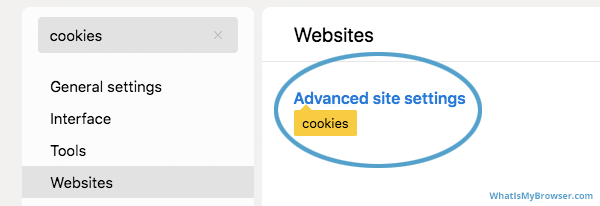
-
Choose your preferred Cookies settings
You can now change your Cookies setting to what you want.

First-Party cookies
Yandex Browser presents your First-Party cookies choices with three options: Allowed, Allowed only for this session, and Not Allowed.
The Allowed and Allowed only for this session options are both fine choices - they will allow you to still log into websites and generally use the internet without cookie related problems. The second option - Allowed only for this session - will allow cookies but delete them every time you close Yandex Browser.
If you choose Not allowed, Yandex Browser won't let any website set first-party cookies on your system. This will cause problems for you if you try to log into any websites; as the cookie to note that you are logged in won't be able to be set.
Third-Party Cookies
Below the three first-party cookie choices, there is a checkbox labelled Block third-party data and files. If you enable this option, third-party cookies (typically set by advertising agencies and social media networks to track your activity online) will be blocked from being set.
Regardless of your choice about First-Party cookies, it's common to also block Third-Party cookies to help preserve some privacy.
-
Close the settings tab
The settings you change take effect immediately, and when you're finished changing the options you can simply close the Settings tab that contained these options and resume browsing.
Congratulations, you just configured Cookies in the Yandex Browser. Click here to check if Cookies are enabled.
Looking for guides to enable Cookies in other web browsers?
Here are some guides for other web browsers like Safari or Firefox.